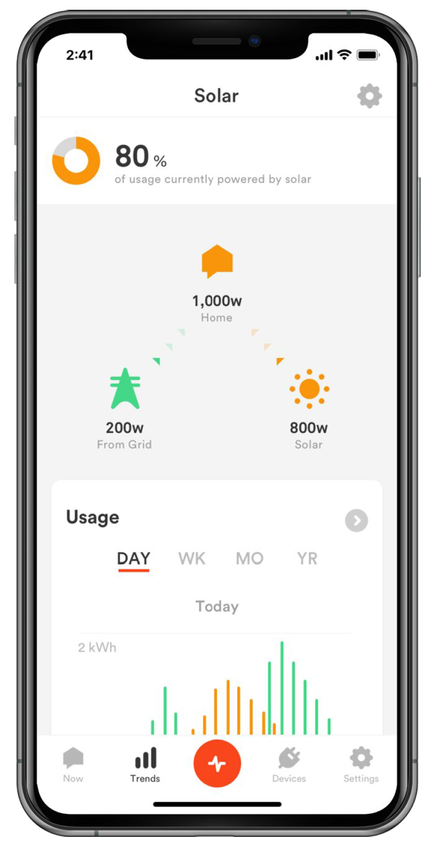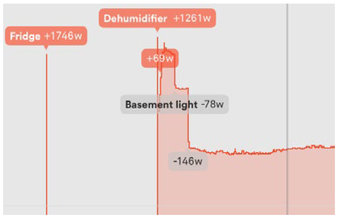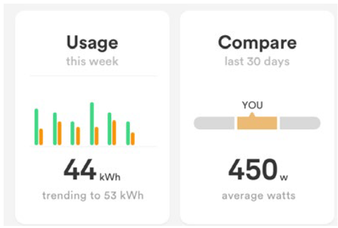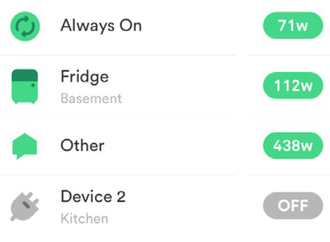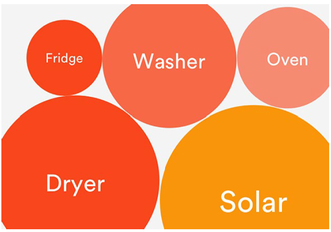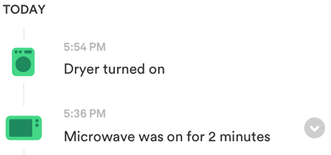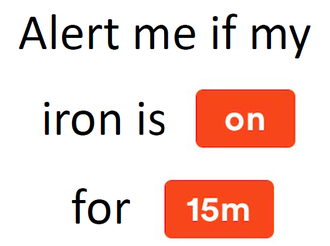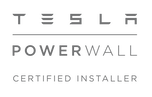Lightspring is equiping residences all over North Dakota with Sense
|
Get a view into your home you can’t get anywhere else. See when the garage door opened, the television turned on, or when the dryer finished its cycle. Save a trip down the stairs!
Are you interested in learning more about your home's energy consumption? Sense will show you when the garage door opened, when the sump pump turned on, or when the drier finished its cycle. Would you like to know how much power an appliance is using, or how many lights are being left on? Maybe you want to educate your childred on electricity usage, Sense is visually appealing and easy to understand.
What is Sense?The Sense Home Energy Monitor is a small device installed in your home's electrical panel that allows you to monitor your energy use in real-time. Sense can also detect and track many of the different appliances in your home to show you what is consuming electricity, how much it’s costing you, and when it turns on or off.
How can Sense help me?Save money by monitoring your energy use in real-time.
Identify devices that may be inefficient or not working properly. Receive alerts when your energy usage increases. Using Sense with SolarWith the Sense app, you can view a real-time comparison of how much energy is being used vs. how much solar is being produced. Sense Solar shows you when your home is being powered by either solar or your utility. This enables you to save money by managing your electricity usage to match your solar production.
|